What are the statuses of messages in WhatsApp?#
In our API, as in WhatsApp, statuses such as sent, delivered and read was implemented
To receive notifications about the outgoing message statuses from our API, it is necessary to activate the
outgoingWebhooksetting using the SetSettings method, or enable theReceive webhooks on sent messages statusesparameter in console.
Message statuses when sent from an account connected to the API#
1. Sent#
Sent: Your message has been successfully dispatched to the WhatsApp server. However, it has not yet been delivered to the recipient's device. In this scenario:
- On the sender's device, the message will only show a single gray checkmark (✓)
- The API generates a notification with the message status
sent

For a comprehensive understanding of why messages might remain in the
sentstatus, we recommend referring to the article Why is the message status "sent"?
2. Delivered#
Delivered: Your message has been successfully delivered to the recipient's device. Nevertheless, the recipient has not yet perused the message. In this instance:
- On the sender's device, the message will display with two gray checkmarks (✓✓)
- The API generates a notification with the message status
delivered

Why is there no Delivered status?
If the recipient has an open chat at the time of receiving the message:
- The
Deliveredstatus will be absent - The message status will change from
SenttoRead
3. Read#
Read: The recipient has read your message. In this case:
- On the sender's device, the message will display with two blue checkmarks (✓✓)
- The API generates a notification with the message status
read

Why is there no Read status?
-
If the recipient didn't saved the sender’s number and there has been no previous correspondence:
- The sender will not be able to view blue checkmarks for the first message
- The API will not generate an incoming notification indicating the
readstatus for the first message - The
deliveredstatus for the first message is retained even after saving the sender's number or receiving a response message (following messages will change the status correctly)
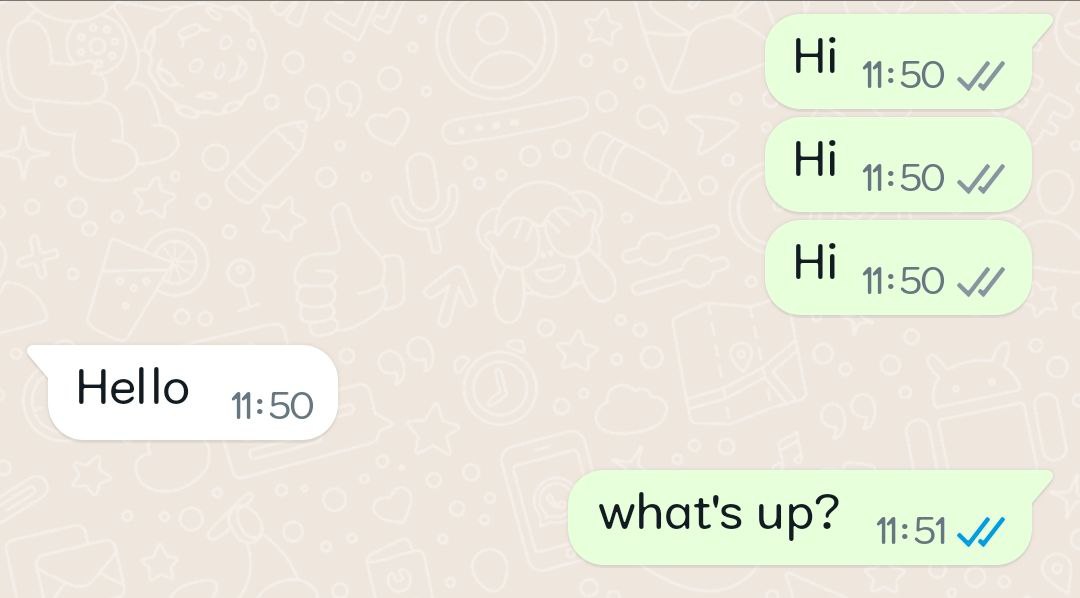
-
"Read Receipts" feature is disabled
-
If the recipient has disabled the "Read receipts" function on their device:
- The sender will not be able to view blue checkmarks
- The API will not generate an incoming notification indicating the
readstatus
-
If the sender has disabled the "Read receipts" function on their device:
- The sender will not be able to view blue checkmarks
- The API will generate an incoming notification indicating the
readstatus
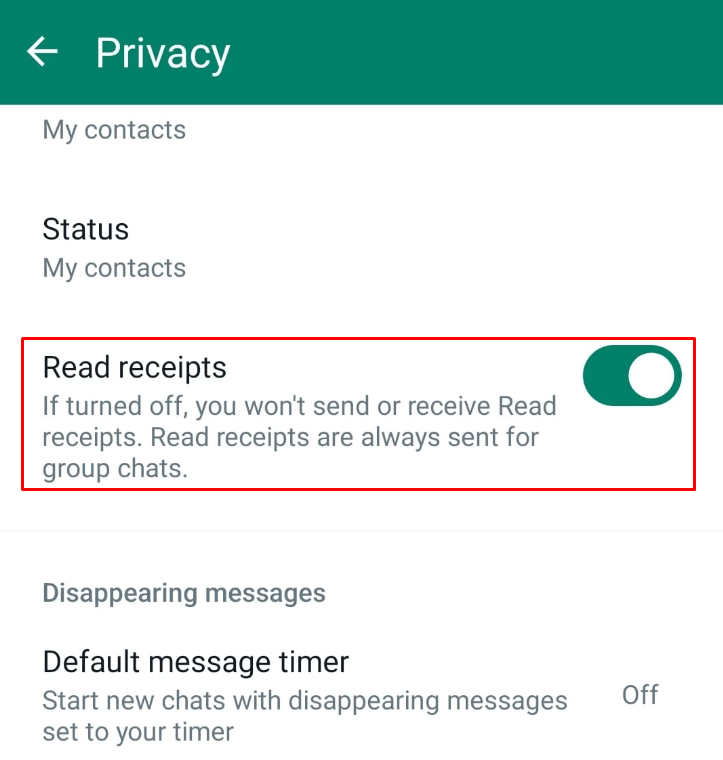
-
Message statuses when sent to an account connected to the API#
To ensure the sender receives real-time statuses when sending messages to an account connected to the API, the following settings need to be enabled:
keepOnlineStatus- to set the device status toonlineand send the statusdeliveredmarkIncomingMessagesReaded- to mark incoming messages as readIgnored if
markIncomingMessagesReadedOnReplyis set toyesmarkIncomingMessagesReadedOnReply- to mark incoming messages as read when sending a message to the chat via the API
These settings can be adjusted in the console or through the method SetSettings. The method readChat should be used to manually mark incoming messages as read.